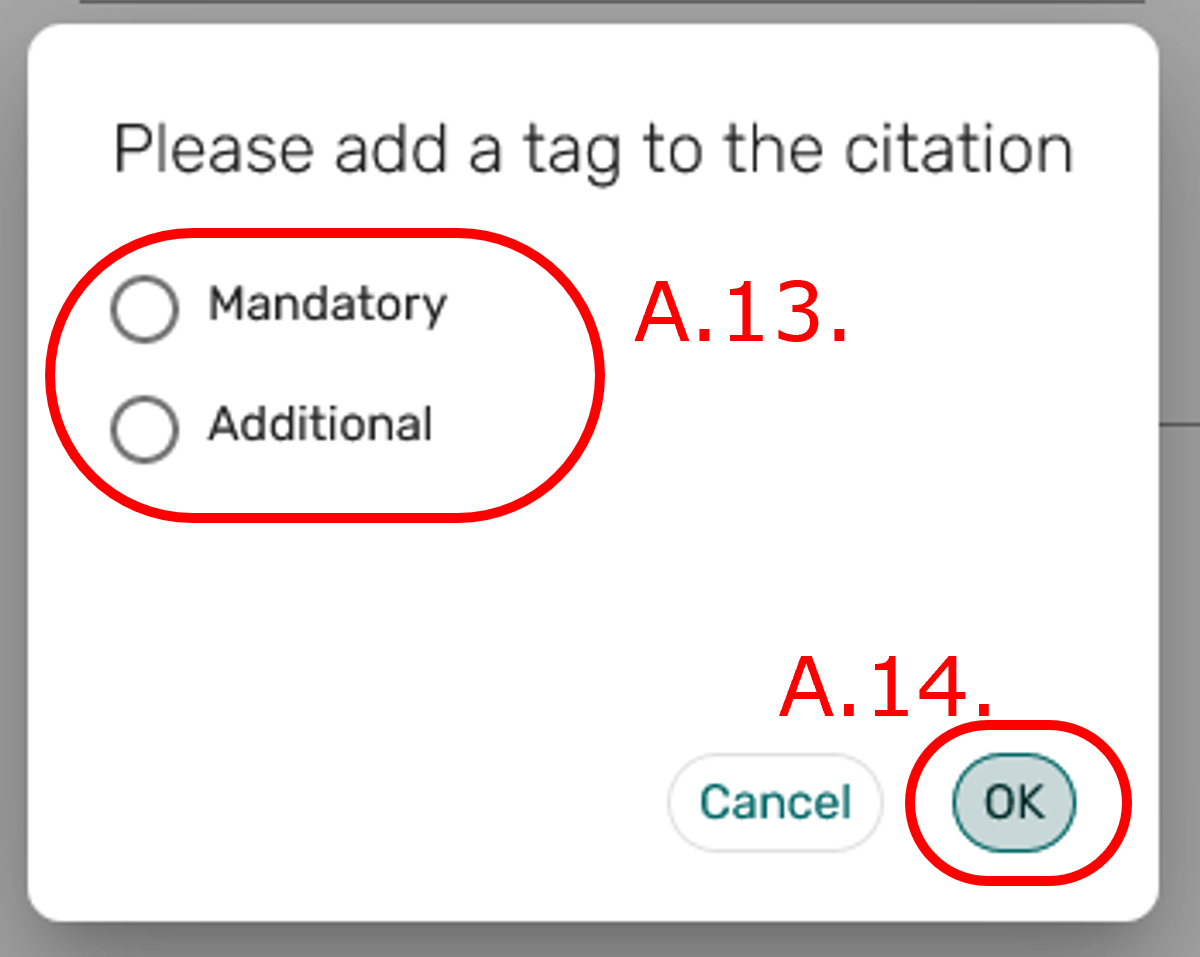NEW: Upload Files to read!t
You can now upload documents to read!t, such as your own lecture notes as PDFs, and images (up to 50 MB per file). Please remember that you are responsible for complying with legal regulations.
You can find the terms of use and copyright information for read!t here.
FILE UPLOAD
To upload files, first click on the + ADD button [A.1.] and select upload files from the drop-down menu [A.2.].
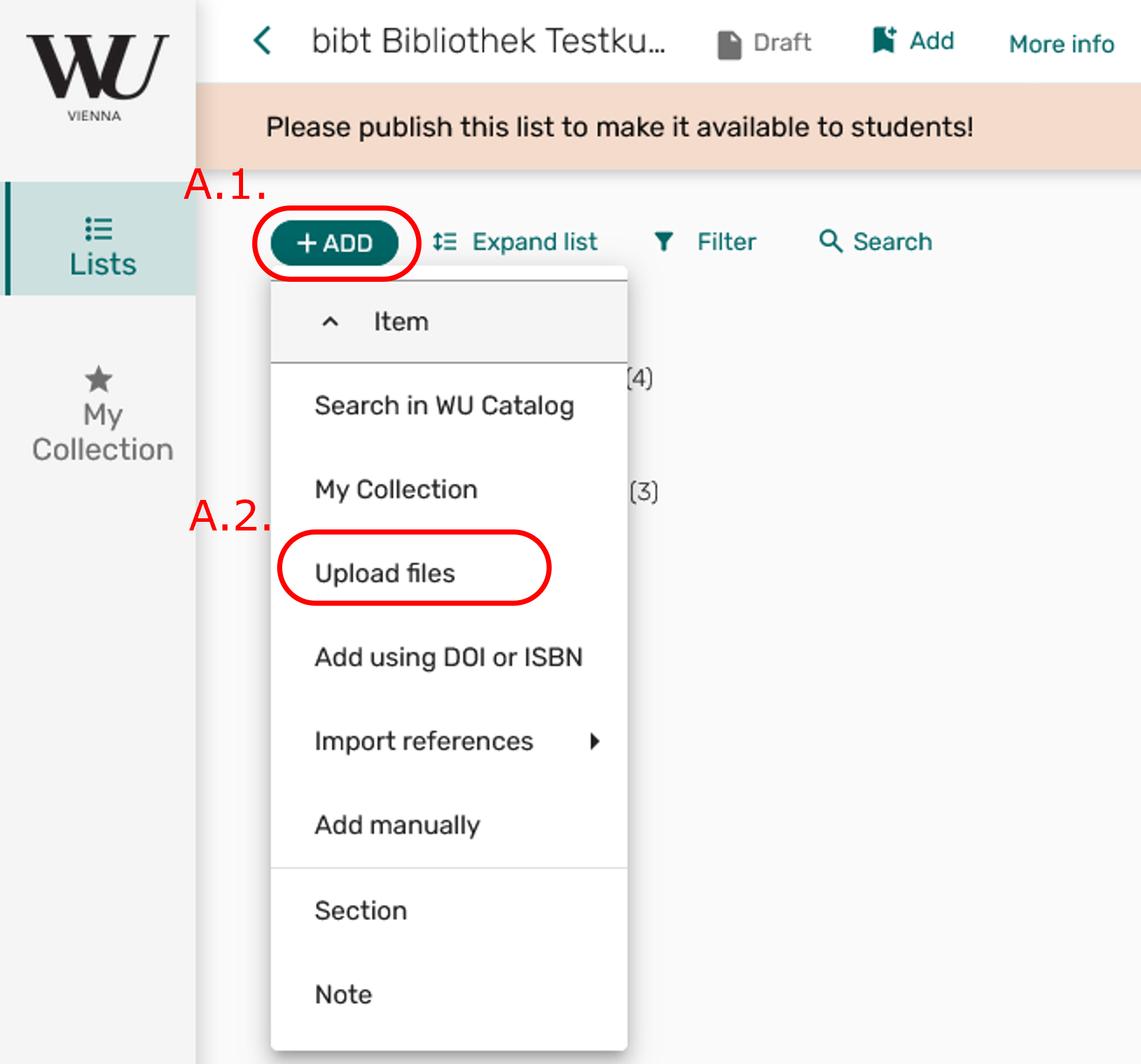
You will now see a window on the right where you can choose the file type from a drop-down menu [A.3.] and upload the file either by dragging and dropping it or using the browse function [A.4.].
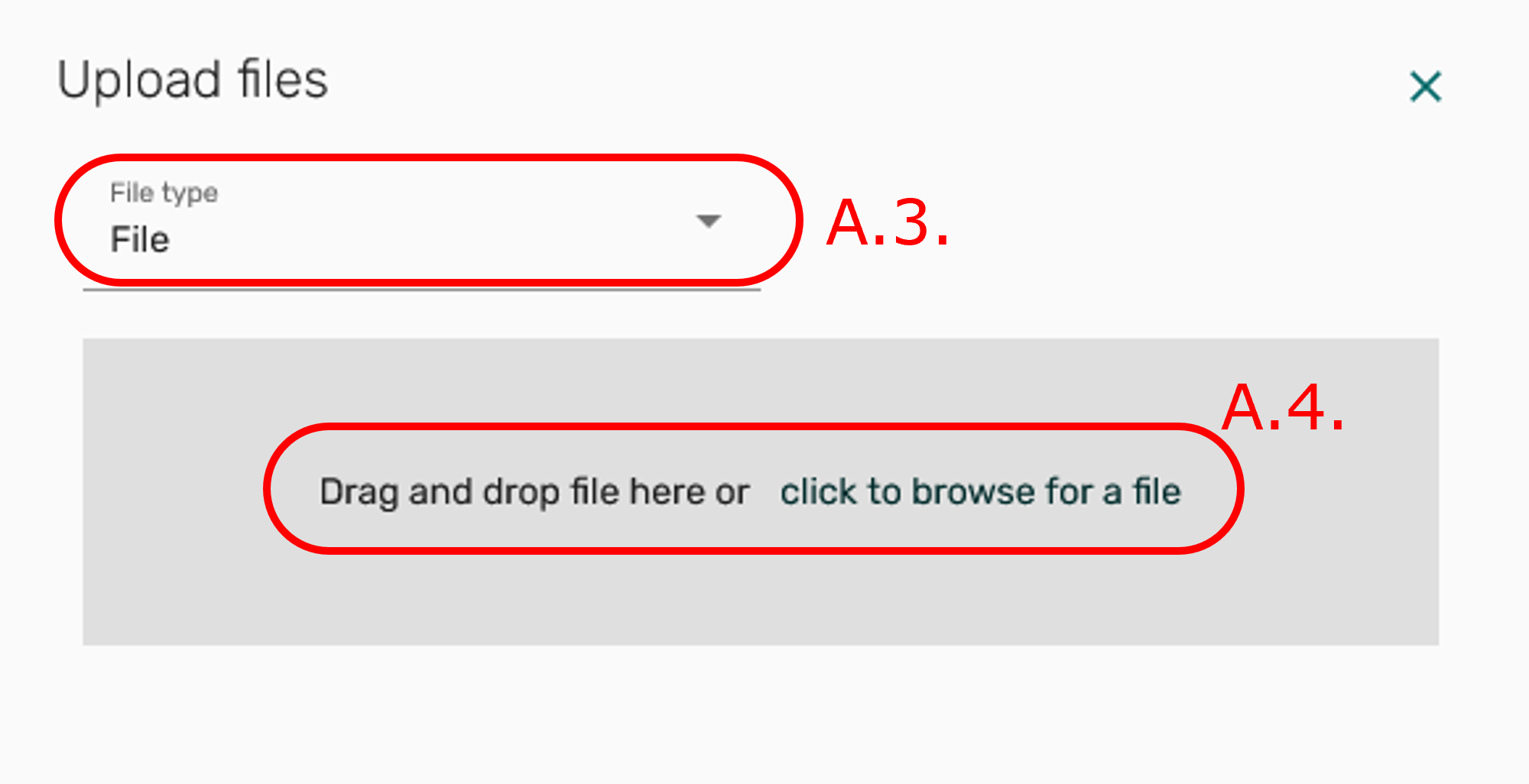
Next, you will see a screen where you must select the type of the resource [A.5.] from a drop-down menu and provide a title [A.6.]. You must also confirm that you are complying with the university's copyright policy [A.7.]. You can find more information about this policy through the provided link. Now, click Next [A.8.]
On the following page, you can add more details about your file, such as the author, publication date, or publisher. These fields are optional. Provide any information that is relevant for you and your students, then click Next [A.9.].
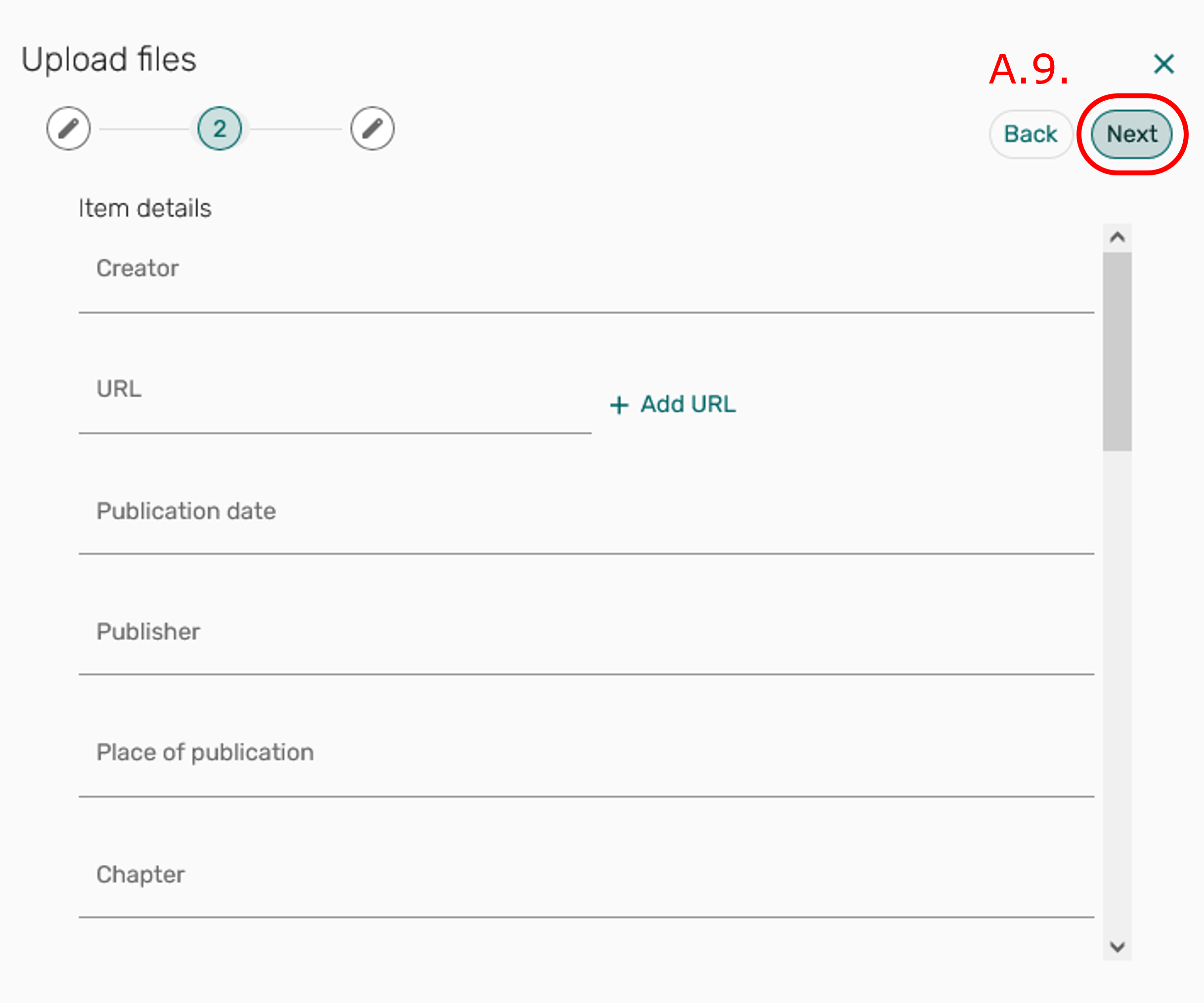
Now, you need to select the section [A.10.] to which you want to add your file from a drop-down menu. Here, you can also write a public note for your students if needed [A.11.]. Then, click Add [A.12.].
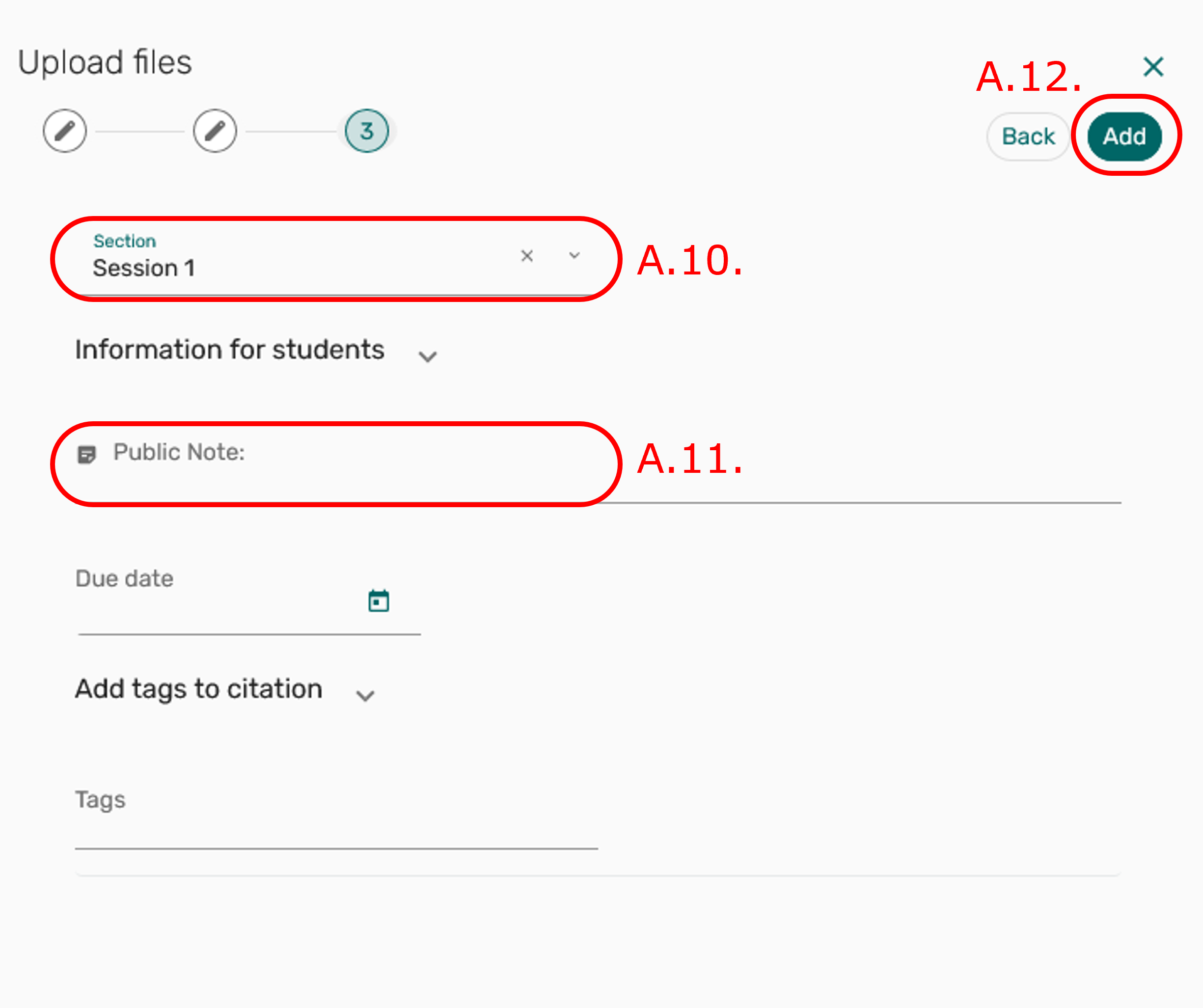
Finally, assign a tag to the file [A.13.] and click OK [A.14.].